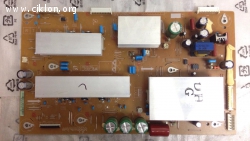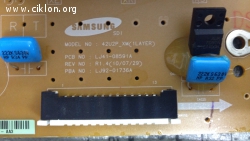- ciklon
- Посещения: 4393
MB6X SOFTWARE UPGRADE / UPDATE PROCEDURE
Please, copy below named files into USB stick
mb6x_en.bin
mboot.bin
usb_auto_update.txt
Turn power to OFF by mechanical switch or removing AC plug. And plug the USB-1 to TV
Keep pressing OK button on the remote control and then turn on the TV (apply 220V AC)
Keep OK button pressed until the stand-by LED blinks rapidly.
When the stand-by LED starts to blink rapidly, you can release the OK key.
When the blinking stopped, TV opens automatically.
After software updating, you must power OFF and ON the TV
- ciklon
- Посещения: 3433
Grundig
Software-Update über die USB-Buchse Chassis SR
Hier die Software mit Anleitung
Softwareprogragrammierung Chassis SR zwei USB-Buchsen
Vorbereitung:
- ciklon
- Посещения: 3888
Grundig
Software-Update über die USB-Buchse Chassis SU
Vorbereitung Die notwendigen Dateien entpacken, in das Root-Verzeichniss (ohne
Ordner) eines USB-Stick kopieren und wie folgt umbennen:
- ciklon
- Посещения: 4034
Grundig
Software-Update über die USB-Buchse Chassis SU
Vorbereitung
Die Software besteht aus 3 Unterordnern und befindet sich in einem
Ordner mit Namen „Target“ (wenn nicht - umbenennen) und sind für
die Übertragung aus dem Serviceportal komprimiert. Diese Dateien, abhängig
vom eingebauten Display, müssen für die Programmierung
mit einem geeigneten Entpack-Programm entpackt werden.