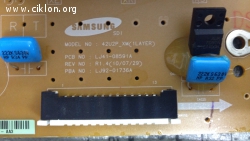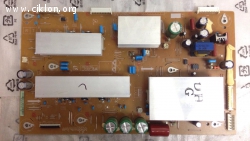MBoot is the MStar boot loader which is composed of SBoot and UBoot. MBoot is used to boot up system, so it would initialize H/W setting and then load application from SPI to ram.
Commands
| Command |
Short Desc |
Usage |
Example |
|---|---|---|---|
| ? |
alias for 'help' |
||
| LzmaDec |
do Lzma for compress image |
LzmaDec arg[1]: u32LzmaBufAddr arg[2]: u32AppFileLen arg[3]: u32AppDramAddr arg[4]: u32LzmaDecBufAddr |
|
| base |
print or set address offset |
base - print address offset for memory commands base off - set address offset for memory commands to 'off' |
|
| bdinfo |
print Board Info structure |
||
| boot_logo |
Logo display |
Boot up logo display - DispX: Display X-axis - DispY: Display Y-axis - HorStretch: Horizontal Stretch - VerStretch: Vertical Stretch |
boot_logo 0 0 1 1 |
| bootm |
boot application image from memory |
bootm [addr [arg ...]] - boot application image stored in memory passing arguments 'arg ...'; when booting a Linux kernel, 'arg' can be the address of an initrd image |
|
| cmp |
memory compare |
[.b, .w, .l] addr1 addr2 count - compare memory |
|
| coninfo |
print console devices and information |
||
| cp |
memory copy |
cp [.b, .w, .l] source target count |
|
| cpmsbin |
Copy ms bin file (Chakra) from nand to dram |
||
| crc32 |
checksum calculation |
crc32 address count [addr] - compute CRC32 checksum [save at addr] |
|
| cusid |
check the image is release by the valid guys |
cusid <oui> <swModel> <swVer> |
|
| dcache |
enable or disable data cache |
dcache [on, off] - enable or disable data (writethrough) cache |
|
| dmx_init |
initialize the demux setting |
dmx_init <arg[1]>: dmx flow input source => 0:demodulator; 1:memory; 2:ext input0; 3:ext input1 |
|
| draw_pixel |
draw a pixel with color |
draw a pixel - x: in Dec - y: in Dec - color: in Hex |
|
| draw_string |
draw string with color |
draw string - string: in char - x: in Dec - y: in Dec - color: in Hex - attrib: align attrib, 0: left, 1: middle, 2: right |
|
| draw_rect |
draw rect with color |
draw rect - x: in Dec - y: in Dec - w: in Dec - h: in Dec - color: in Hex |
|
| draw_string |
draw string with color |
draw string - string: in char - x: in Dec - y: in Dec - color: in Hex - attrib: align attrib, 0: left, 1: middle, 2: right |
|
| du |
Disable UART |
||
| env2flash |
read environment parameter file and restore it to flash |
||
| envbin |
read out environment parameter and store it to usb disk |
||
| erase |
erase FLASH memory |
erase start end - erase FLASH from addr 'start' to addr 'end' erase start +len - erase FLASH from addr 'start' to the end of sect w/addr 'start'+'len'-1 erase N:SF[-SL] - erase sectors SF-SL in FLASH bank # N erase bank N - erase FLASH bank # N erase all - erase all FLASH banks |
|
| fatinfo |
print information about filesystem |
<interface> <dev[:part]> - print information about filesystem from 'dev' on 'interface' |
|
| fatload |
load binary file from a dos filesystem |
fatload <interface> <dev[:part]> <addr> <filename> [bytes] - load binary file 'filename' from 'dev' on 'interface' to address 'addr' from dos filesystem |
|
| fatls |
list files in a directory (default /) |
fatls <interface> <dev[:part]> [directory] - list files from 'dev' on 'interface' in a 'directory' |
|
| fatwrite |
write binary file to a dos filesystem |
fatwrite <interface> <dev[:part]> <addr> <filename> [bytes] - load binary file 'filename' from 'dev' on 'interface' to address 'addr' from dos filesystem |
|
| flinfo |
print FLASH memory information |
flinfo - print information for all FLASH memory banks flinfo N - print information for FLASH memory bank # N |
|
| go |
start application at address 'addr' |
go addr [arg ...] - start application at address 'addr' passing 'arg' as arguments |
|
| help |
print online help |
help [command ...] - show help information (for 'command') 'help' prints online help for the monitor commands. Without arguments, it prints a short usage message for all commands. To get detailed help information for specific commands you can type 'help' with one or more command names as arguments. |
|
| loop |
infinite loop on address range |
loop [.b, .w, .l] address number_of_objects - loop on a set of addresses |
|
| md |
memory display |
md [.b, .w, .l] address [# of objects] - memory display |
|
| mm |
memory modify (auto-incrementing) |
mm [.b, .w, .l] address - memory modify, auto increment address |
|
| mstar |
update kernal & root file system automatically by script file |
mstar [script_file_name [target_ipaddr [tftp_serverip [bootdelay]]]] - script_file_name: auto update script file name - target_ipaddr: the ip address of target board - tftp_serverip: tftp server ip address - bootdelay: boot delay setting |
|
| mtest |
simple RAM test |
mtest [start [end [pattern]]] - simple RAM read/write test |
|
| mw |
memory write (fill) |
mw [.b, .w, .l] address value [count] - write memory |
|
| ustar |
update kernal & root file system automatically by script file |
ustar [script_file_name] - when use this command - at first use usb start - then use ustar |
|
| nm |
memory modify (constant address) |
nm [.b, .w, .l] address - memory modify, read and keep address |
|
| oad_get_size |
Get the file size from OAD download |
oad_get_size Get download size - Address: 32 bits (Hex) address to save download size |
|
| osd_create |
create osd layer |
osd_create create osd layer - w: in Dec - h: in Dec |
|
| osd_destroy |
destroy osd layer |
osd_destroy destroy osd layer |
|
| ostar |
update kernal & root file system automatically by script file |
ostar [script_file_name] - when use this command - at first use usb start - then use ustar |
|
| pnlinfo |
set panel info and save to nand flahs |
||
| printenv |
print environment variables |
printenv - print values of all environment variables printenv name ... - print value of environment variable 'name' |
|
| protect |
enable or disable FLASH write protection |
protect on start end - protect FLASH from addr 'start' to addr 'end' protect on start +len - protect FLASH from addr 'start' to end of sect w/addr 'start'+'len'-1 protect on N:SF[-SL] - protect sectors SF-SL in FLASH bank # N protect on bank N - protect FLASH bank # N protect on all - protect all FLASH banks protect off start end - make FLASH from addr 'start' to addr 'end' writable protect off start +len - make FLASH from addr 'start' to end of sect w/addr 'start'+'len'-1 wrtable protect off N:SF[-SL] - make sectors SF-SL writable in FLASH bank # N protect off bank N - make FLASH bank # N writable protect off all - make all FLASH banks writable |
|
| reset |
Perform RESET of the CPU |
||
| run |
run commands in an environment variable |
run var [...] - run the commands in the environment variable(s) 'var' |
|
| saveenv |
save environment variables to persistent storage |
||
| set_paneltype |
Set Mboot panel type and store the type value in env |
set_paneltype [type] Set Mboot Panel Type - pType: Panel Type |
|
| setenv |
set environment variables |
setenv name value ... - set environment variable 'name' to 'value ...' setenv name - delete environment variable 'name' |
|
| spi_dma |
SPI copy data from flash to DRAM by PIU DMA |
spi_dma flash start addr(hex) DRAM start addr(hex) len(hex) |
|
| spi_ea |
SPI erase all |
spi_ea |
|
| spi_eb |
SPI erase block |
spi_es start addr(hex) end addr(hex) |
|
| spi_gfo |
SPI get flash info |
spi_gfo |
|
| spi_gr |
SPI get Chip Rev |
spi_gr |
|
| spi_id |
SPI read ID |
spi_id |
|
| spi_in |
SPI initialization |
spi_in |
|
| spi_r |
SPI read commands |
spi_r addr(hex) len(hex) |
|
| spi_rb |
SPI read buffer |
spi_rb addr(hex) len(hex) |
|
| spi_rdc |
SPI read code from SPI flash to DRAM |
spi_rdc to_dram_addr(hex) from_flash_addr(hex) len(hex) - to_dram_addr: dram start address (hex, flash erase size aligned) - from_flash_addr: flash start address (hex, flash erase size aligned) - len: total lenght to move data (hex, flash erase size aligned) |
|
| spi_rs |
SPI read status |
spi_rs |
|
| spi_w |
SPI write commands |
spi_w addr(hex) len(hex) |
|
| spi_wb |
SPI write buffer |
spi_ewb edit addr(hex) value(hex) len(hex) |
|
| spi_wp |
SPI write protect |
spi_wp (enable(1)or disable(0)) |
|
| spi_wrc |
SPI write code from DRAM to SPI flash |
spi_wrc from_dram_addr(hex) to_flash_addr(hex) len(hex) - from_dram_addr: dram start address (hex, flash erase size aligned) - to_flash_addr: flash start address (hex, flash erase size aligned) - len: total lenght to move data (hex, flash erase size aligned) |
|
| sspi |
SPI utility commands |
sspi <device> <bit_len> <dout> - Send <bit_len> bits from <dout> out the SPI <device> - Identifies the chip select of the device <bit_len> - Number of bits to send (base 10) <dout> - Hexadecimal string that gets sent |
|
| sysinfo |
set system info and save to nand flahs |
||
| tuner_demodtype |
set frontend type |
tuner_demodtype arg[1]: 1:dvb-t; 2:dvb-t2 |
|
| tuner_init |
frondend initialization |
tuner_init |
|
| tuner_tune |
tune RF to check lock or not |
tuner_tune arg[1]: center frequency(KHz) arg[2]: bandwidth>>1: 6MHz; 2: 7MHz; 3: 8MHz |
|
| usb |
USB subsystem |
usb reset - reset (rescan) USB controller usb stop [f] - stop USB [f]=force stop usb tree - show USB device tree usb info [dev] - show available USB devices usb storage - show details of USB storage devices usb dev [dev] - show or set current USB storage device usb part [dev] - print partition table of one or all USB storage devices usb read addr blk# cnt - read `cnt' blocks starting at block `blk#' to memory address `addr' usb performance r/w blksize loopcount - do read/write performance test transfer blksize bytes for loopcount loops |
|
| ustar |
update kernal & root file system automatically by script file |
[script_file_name] - when use this command - at first use usb start - then use ustar |
|
| usbboot |
boot from USB device |
usbboot loadAddr dev:part |
|
| ustar |
update kernal & root file system automatically by script file |
[script_file_name] - when use this command - at first use usb start - then use ustar |
|
| version |
print monitor version |